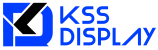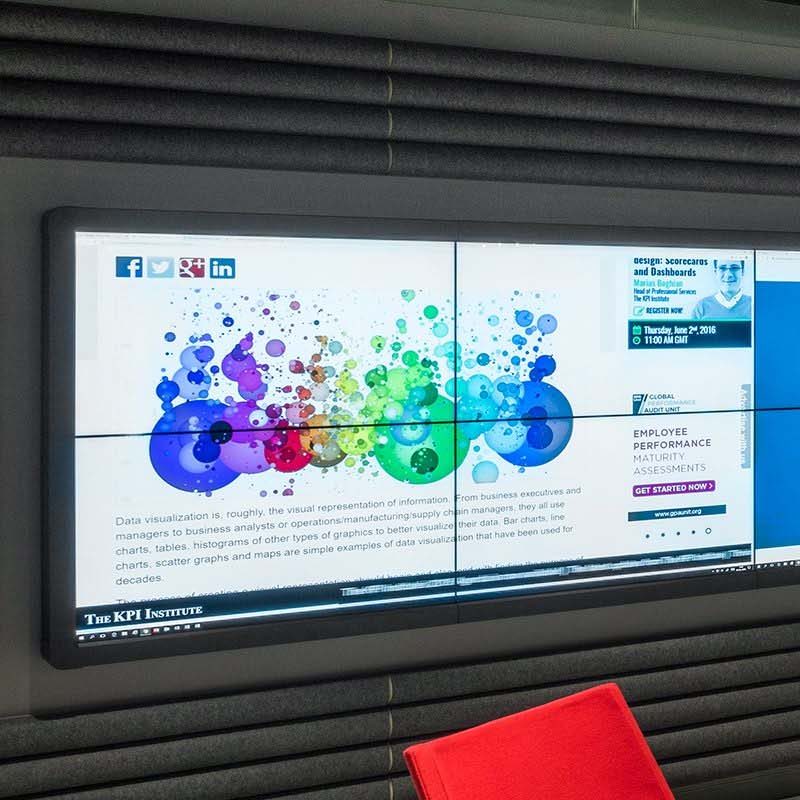Investing in an LED display is only the first step. To ensure consistent performance, long lifespan, and optimal visual output, routine maintenance and proper repair practices are critical. Whether your LED screen is in a retail window, an outdoor stadium, or a corporate lobby, the following guide covers everything you need to keep it shining day after day.
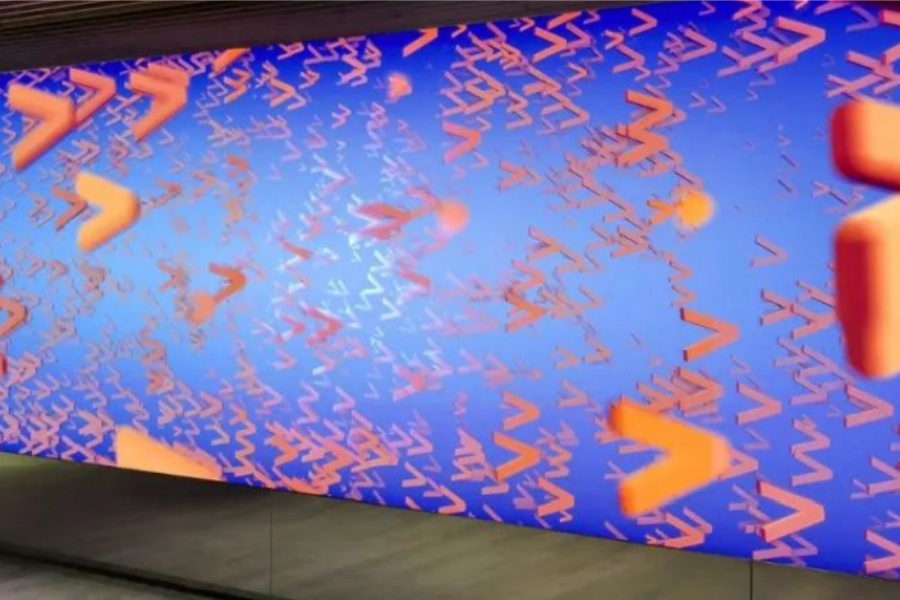
Why Maintenance Matters
LED displays are complex systems involving electronics, optics, structure, and control software. Over time, dust accumulation, weather impact, pixel degradation, and software glitches can cause:
· Dull brightness
· Dead pixels or color shifts
· Power supply failure
· Connection or sync issues
Proactive maintenance not only prevents breakdowns but also protects your investment by extending display life and reducing emergency repair costs.
Daily, Weekly, and Monthly Maintenance Checklist
Daily Checks
· Confirm screen powers on/off correctly
· Observe for dead pixels, flickering, or brightness issues
· Check for unusual noise or odor (which may indicate overheating)
Weekly Tasks
· Clean surface dust using a soft microfiber cloth (no water or solvents!)
· Monitor temperature and humidity sensors for stability
· Test content playback: video, image, text formats
Monthly Preventive Actions
· Inspect cabinet seals and waterproofing (especially for outdoor models)
· Check power input and grounding systems
· Update software/firmware (after backups)
· Run diagnostics for color calibration and module health
Common LED Display Issues and How to Fix Them
| Problem | Likely Cause | Recommended Fix |
| Dead Pixels | Aging diodes or driver chip failure | Replace LED module or reflow soldering |
| Partial Display Blackout | Power supply failure | Test PSU, replace if voltage is unstable |
| Color Distortion | Cable loosening, signal interference | Reseat or replace ribbon cables |
| Flickering | Poor grounding or loose connections | Check connectors, tighten frame contacts |
| Moisture Infiltration | Faulty sealing, exposed vents | Dry unit, reseal with weatherproofing tape |
Cleaning Do’s and Don’ts
Use dry, anti-static cloths
Power off completely before cleaning
Use soft brushes for air vents
Don’t spray water or alcohol directly
Don’t apply pressure on the screen surface
Spare Parts and Backup Strategy
Keep essential components in stock:
· LED modules
· Power supply units
· Receiving cards
· Flat cables & connectors
· Control system backups
Also, consider hot-swappable designs in rental or 24/7 environments to reduce downtime.
When to Call the Professionals
· System-wide blackouts or short-circuits
· Water damage or fire risk
· Firmware corruption or display control failure
· Screen calibration beyond software adjustment
Professional service teams can provide in-depth analysis, thermal testing, pixel-by-pixel diagnostics, and module replacements.
KSSDISPLAY After-Sales & Support
At KSSDISPLAY, we go beyond supplying LED screens—we help keep them running. Our maintenance support includes:
· Scheduled health checks (monthly/quarterly)
· Remote diagnostics & cloud monitoring
· 24/7 hotline for urgent failures
· Spare parts supply & training for in-house technicians
Whether you’ve installed a transparent window screen or a massive outdoor billboard, our service ensures long-term performance and peace of mind.
Final Thoughts
Maintaining and repairing LED displays isn’t just technical—it’s strategic. A small effort in upkeep saves major costs in the long run, ensures content always looks its best, and maximizes ROI. With the right practices and the right partner, your LED display will not only last longer but shine brighter.