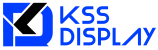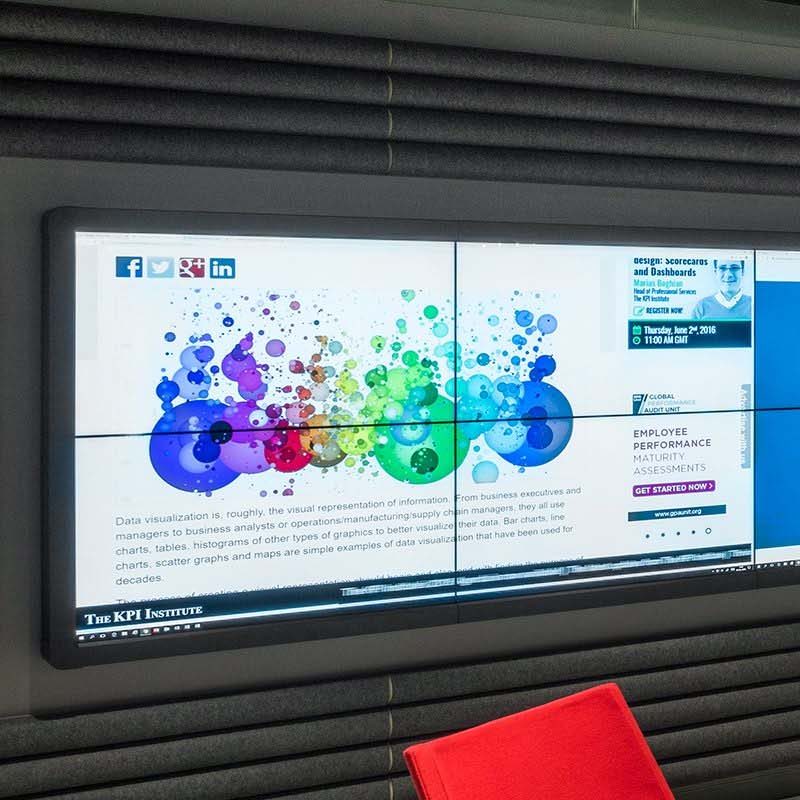Rental LED displays are built to perform under pressure—whether it’s a concert, exhibition, or pop-up activation. But what happens when the show ends? Proper storage is just as critical as proper operation. Done right, it ensures your displays stay bright, reliable, and ready for the next big event.
Here’s a practical guide on how to safely store your rental LED display equipment during downtime.

Power Down and Disconnect Carefully
Before you even think about packing:
Shut down the display system fully
Unplug power and data cables properly—don’t pull from the wire, remove from the connector
Turn off any backup power units (UPS) or surge protectors
This reduces the risk of electrical shorts and accidental damage during handling.
Clean Before Storage
Dust, moisture, and residue from outdoor use can shorten the lifespan of your screens. Be sure to:
Wipe surfaces gently with a dry, anti-static microfiber cloth
Avoid any liquid cleaners unless approved by the manufacturer
Use compressed air to clear vents and connectors if needed
Make sure panels are completely dry before packing
Clean screens are not just about looks—they prevent corrosion, discoloration, and signal instability later.
Use the Right Flight Cases or Storage Crates
LED panels are delicate. Always store them in shock-proof, foam-lined flight cases or purpose-built crates.
Ensure panels are vertically aligned in the case (not stacked flat)
Separate each screen with foam or dividers to prevent scratches and pressure damage
Label cases clearly by pixel pitch, panel type, or location group
If you don’t have original cases, invest in custom ones—it’s cheaper than replacing damaged screens.
Control Storage Environment
Temperature and humidity can wreak havoc on electronics over time. Follow these guidelines:
Ideal temperature: 10–30°C (50–86°F)
Humidity: Keep under 60%, avoid condensation
Use dehumidifiers in wet regions or rainy seasons
Avoid exposure to direct sunlight, dust, or industrial chemicals
If you’re storing them long-term, check them monthly for signs of mold, rust, or oxidation.
Protect Connectors and Cabling
Use protective caps or covers on ports to prevent dust ingress
Avoid tightly bending signal or power cables—coil them loosely
Store cables in dry, labeled compartments to prevent misplacement and confusion later
Treat cables and ports with the same care as you do the screens themselves.
Schedule Preventive Checks
Even in storage, rental LED displays shouldn’t be forgotten. Every 1–2 months:
Power them on briefly to check for issues
Run a test pattern to verify uniform brightness and color
Update firmware if applicable
Check fan operation or signs of abnormal heating
This keeps components “active” and ready, especially if the screens are stored long-term.
Document Everything
Maintain a digital log of:
Storage date and location
Panel quantity and types
Cleaning and check-up schedules
Any repair or maintenance notes
This helps teams avoid confusion during the next deployment and ensures accountability.
Why It Matters
Improper storage is one of the top causes of early LED failure in the rental industry. From pixel burnouts to warped casings, most issues can be avoided with a little planning and care.
Remember: Your screens only perform as well as you protect them between events.
KSSDISPLAY Storage & Service Support
At KSSDISPLAY, we don’t just provide LED display systems—we help you maintain their peak performance. Our rental partners get:
Storage guidelines tailored to model type
Custom-fit flight cases
Scheduled maintenance and checkups
24/7 technical support—even in the off-season
Let us help you protect your investment, so it shines like new—every single time.