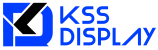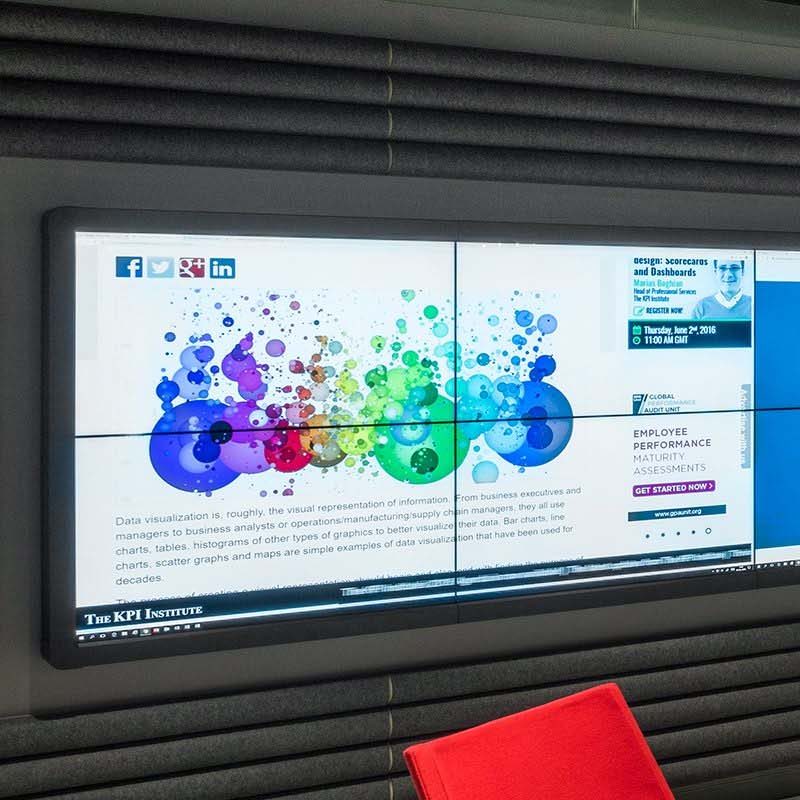The Ultimate Guide to Conference Room Displays: Enhancing Collaboration with High-Performance Visual Solutions
In the contemporary corporate landscape, effective communication and collaboration are pivotal elements driving business success. Conference room displays have evolved from basic presentation tools into sophisticated visual communication hubs, fostering dynamic interaction and seamless information sharing. This comprehensive guide explores the technological, functional, and practical aspects of conference room displays, providing a detailed insight into their applications, benefits, challenges, and the latest trends shaping the future of visual collaboration in professional environments.
Introduction to Conference Room Displays
Conference room displays are specialized visual equipment installed in meeting rooms, designed to facilitate group presentations, video conferencing, and collaborative workflows. Unlike traditional projectors or generic monitors, these displays are optimized for clarity, interactivity, and integration with various communication platforms, making them indispensable in modern workplaces.
The increasing shift towards hybrid work models, remote collaboration, and data-driven decision-making has drastically heightened the need for capable conference room displays to support diverse meeting formats and content types. According to a report by Research and Markets, the global enterprise display market is expected to witness consistent growth fueled by demand for advanced solutions enhancing workplace productivity and engagement.
Key Technologies and Specifications of Conference Room Displays
Display Type and Resolution
LED (Light Emitting Diode) and OLED (Organic Light Emitting Diode) technologies dominate the conference room display market, each offering unique advantages. LED displays are renowned for high brightness levels necessary in well-lit meeting rooms, longevity, and energy efficiency. OLED displays provide superior contrast ratios and color accuracy but can be more expensive and less bright compared to LED options.
Resolution is a critical factor in ensuring content clarity from any seating position. Common resolutions include Full HD (1920×1080), 4K UHD (3840×2160), and, increasingly, 8K for ultra-high-detail applications. According to the Wikipedia page on display resolution, higher resolution improves legibility for detailed spreadsheets, CAD drawings, and complex data visualizations during meetings.
Brightness and Sunlight Readability
Conference rooms may vary widely in ambient lighting conditions. Displays intended for spaces with large windows or significant natural light must offer high brightness levels, often exceeding 500 to 1,000 nits, to remain easily visible without straining viewers’ eyes. High-brightness displays utilize technologies such as anti-reflective coatings, local dimming, and advanced backlighting to optimize readability in bright environments.
Recent industry data from the LEDinside 2019 Sunlight-Readable LED Display Market Report shows a growing demand for displays capable of operating efficiently in natural light conditions, which is particularly relevant for conference rooms with glass walls or outdoor-adjacent setups.
Screen Size and Aspect Ratio
Optimal screen size depends on room dimensions and seating arrangements. For standard conference rooms, displays ranging from 55 inches to 100 inches (diagonal) are commonplace. Larger enterprises or auditoriums may require video walls or multiple display arrays to accommodate greater audiences.
The wide aspect ratio (16:9) is prevalent, harmonizing well with most presentation content and video streams. However, ultra-wide formats (21:9) or modular tiled displays are emerging trends catering to specialized collaborative applications.
Touch and Interactive Capabilities
The integration of capacitive or infrared touch technology transforms passive displays into interactive collaboration boards. Features such as multi-touch input, whiteboarding tools, gesture control, and annotation unlock creative meeting possibilities, enabling participants to engage directly with content, brainstorm in real-time, and save notes instantly.
Popular solutions like Microsoft Surface Hub and Google Jamboard exemplify this interactive trend, driving increased engagement and productivity as highlighted in client case studies by Gartner.
Connectivity and Compatibility
Advanced conference room displays support multiple input methods including HDMI, DisplayPort, USB-C, Wireless Casting (Miracast, AirPlay, Google Cast), and networked control systems. Compatibility with Unified Communications (UC) platforms such as Zoom, Microsoft Teams, Cisco Webex, and Google Meet is essential to ensure seamless integration with enterprise-grade conferencing ecosystems.
Additionally, the rollout of USB-C with Power Delivery simplifies cable management and enhances reliability during content sharing sessions.
Practical Applications of Conference Room Displays
Video Conferencing and Virtual Collaboration
With the rise of remote work and global teams, video conferencing has become a cornerstone of corporate communication. Conference room displays equipped with 4K resolution cameras, beamforming microphones, and spatial audio support enable immersive virtual meetings that closely mimic in-person interactions.
Case studies from multinational companies like Siemens and IBM demonstrate that investment in high-quality visual communication infrastructure reduces meeting times by up to 30%, thanks to enhanced clarity and real-time interaction.
Presentation and Data Visualization
Modern conference displays enable crystal-clear presentation of slides, charts, dashboards, and multimedia content. Ultra-high-resolution screens coupled with calibrated color profiles allow for accurate rendering of graphical content, instrumental in strategic meetings, financial reviews, and design sessions.
Interactive displays further support real-time data manipulation, facilitating immediate analysis and decision-making.
Training and Workshops
Interactive conference room displays have proven effective in corporate training and educational workshops by allowing instructors to annotate workflows, display multimedia lessons, and engage participants through direct input. Research published in the Journal of Educational Technology & Society highlights improved retention and involvement when interactive visual tools are employed.
Advantages of Using Advanced Conference Room Displays
Enhanced Collaboration and Engagement
Interactive and high-definition displays foster active participation among attendees by providing diverse modalities for content interaction including touch, voice control, and gesture recognition.
Improved Decision-Making Speed
Clear and precise visualization of data accelerates understanding, enabling faster consensus. Features like real-time annotation allow teams to record insights during discussions, preserving critical information.
Scalability and Flexibility
Modern conference room displays often support modular setups, enabling deployment in rooms of varying sizes and adapting to different meeting types, from small brainstorming sessions to large board meetings.
Future-Proofing Office Infrastructure
With compatibility for emerging protocols and regular software updates, contemporary displays ensure businesses remain equipped for evolving collaboration needs.
Common Challenges and Troubleshooting
Connectivity and Compatibility Issues
Integrating disparate devices and conferencing platforms can pose challenges. Selecting displays with broad support for protocols and dedicated IT support minimizes downtime and compatibility conflicts.
Ambient Lighting Interference
Poor visibility due to glare and reflections can impair meeting effectiveness. Solutions include choosing displays with anti-glare coatings, appropriate brightness levels, and consider room design elements like window treatments.
Cost and Return on Investment (ROI)
Initial costs for advanced displays and supporting infrastructure can be substantial. However, detailed case studies from companies like Deloitte and Accenture illustrate that productivity gains and reduced travel costs deliver significant long-term ROI.
Maintenance and Technical Support
Regular maintenance including cleaning, firmware upgrades, and calibration ensures longevity. Partnering with reputable manufacturers and service providers guarantees access to timely support.
Latest Trends in Conference Room Displays
Artificial Intelligence (AI) Integration
AI-powered features such as automatic speaker tracking, voice recognition, and real-time transcription are becoming standard, enhancing meeting flow and accessibility.
Wireless and Cloud-Enabled Collaboration
Wireless casting and cloud-based content sharing eliminate physical cabling and allow participants to collaborate from personal devices effortlessly, supporting hybrid meeting setups.
Augmented Reality (AR) and Virtual Reality (VR) Interfaces
Emerging technologies are expanding conference room capabilities by overlaying digital objects in shared spaces and enabling immersive virtual collaboration experiences.
Sustainability and Energy Efficiency
Manufacturers focus on eco-friendly materials and low power consumption designs to align with corporate sustainability goals.
Conclusion
Conference room displays stand at the intersection of technology and collaboration, playing an indispensable role in modern business communication strategies. By investing in advanced, high-brightness, sunlight-readable displays equipped with interactive capabilities and broad compatibility, organizations empower their teams to engage more deeply, analyze information effectively, and make faster, well-informed decisions.
As the digital workplace continues to evolve, staying abreast of technological innovations, adopting best practices in installation and maintenance, and choosing displays that align with organizational needs will ensure that conference rooms remain productive spaces fostering innovation and connectivity.
For organizations seeking authoritative guidance, collaboration with experienced LED display engineers and adherence to industry standards such as IEEE standards and ISO 9241-307 for ergonomic display requirements can dramatically enhance investment outcomes.
Ultimately, the right conference room display is more than a screen — it is a strategic asset that cultivates communication, creativity, and growth in any professional setting.
References:
- Research and Markets. (2023). Enterprise Display Market – Global Forecasts and Analysis.
- LEDinside. (2019). Sunlight-Readable LED Display Market Report.
- Wikipedia contributors. (2024). Display Resolution. Wikipedia. https://en.wikipedia.org/wiki/Display_resolution
- Gartner. (2022). Market Guide for Smart Collaboration Board Solutions.
- Journal of Educational Technology & Society. (2020). Impact of Interactive Displays on Learning.
- IEEE Standards Association. https://standards.ieee.org/
- ISO 9241-307 Ergonomics of Human-System Interaction – Displays.