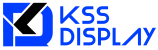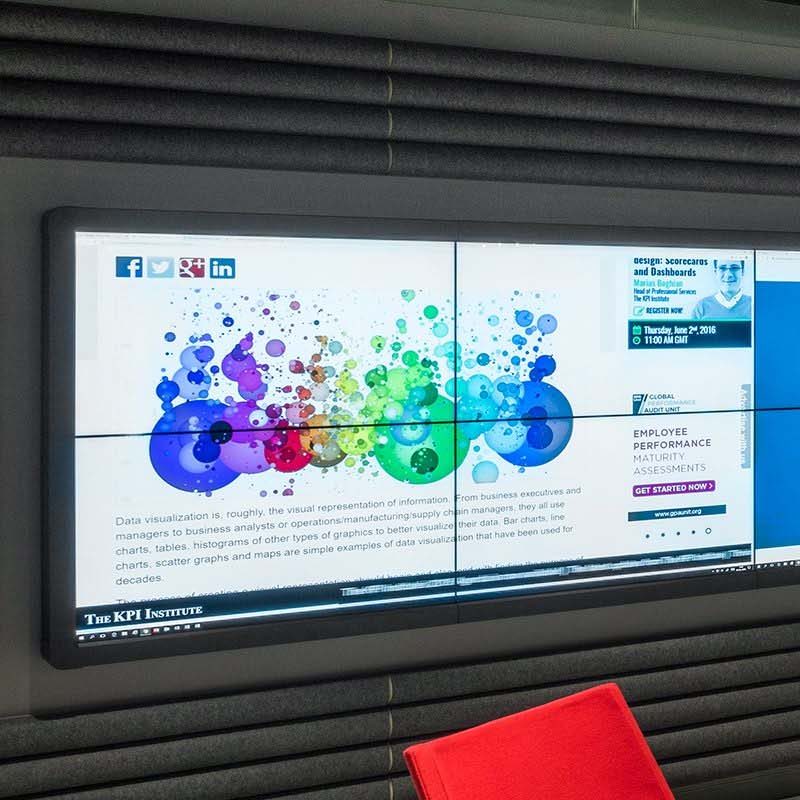The Future of Collaboration: Comprehensive Guide to Conference Room Displays for Enhanced Business Productivity
In the contemporary corporate landscape, effective communication and seamless collaboration are pivotal for success. Conference room displays, as vital components of modern meeting environments, have evolved significantly to meet the demands of business professionals worldwide. This article provides an in-depth exploration of conference room display technologies, their practical applications, advantages, challenges, and emerging trends, designed to equip IT managers, system integrators, and corporate decision-makers with authoritative knowledge about selecting and optimizing these solutions.
Introduction
Conference room displays have transcended traditional whiteboards and tabletop projectors to become sophisticated digital canvases that facilitate interactive, high-quality communication. As organizations embrace hybrid work environments and require reliable, versatile tools to bridge geographical divides, conference room displays have become indispensable. These displays not only present content but also integrate seamlessly with collaboration platforms, video conferencing systems, and smart room solutions. Understanding the technical aspects, benefits, and limitations of conference room displays is essential to leveraging their full potential in boosting productivity and engagement.
1. Understanding Conference Room Display Technologies
1.1 Types of Conference Room Displays
Conference room displays primarily fall into multiple categories based on their core technologies and functionalities:
- LED Displays: Highly visible and bright, LED displays are increasingly used in large conference rooms. Full-color LED video walls offer high contrast and clarity, suitable for presentations, videos, and data visualization.
- LCD Panels: Liquid Crystal Display panels dominate the mid to high-end conference room segment. These thin, energy-efficient, and cost-effective panels provide sharp images with resolutions up to 4K and beyond.
- Interactive Touchscreens: Often used as digital whiteboards, these displays combine LCD or LED technology with touch capability, enabling annotation, drawing, and collaboration features.
- Projection Systems: Although projection has traditionally been popular, especially for large spaces, their usage is declining with the advent of bright LED and LCD screens.
1.2 Display Specifications Critical to Conference Rooms
Selecting an appropriate conference room display depends on technical parameters that impact usability and viewer experience:
- Brightness: Measured in nits (cd/m2), appropriate brightness levels (typically 350-700 nits for indoor use) ensure visibility under varying lighting conditions. High brightness is critical for sunlight-readable screens or rooms with strong ambient light.
- Resolution: Higher resolutions (Full HD 1080p, 4K UHD) provide greater clarity for detailed presentations and video content. With the prevalence of 4K conferencing cameras and content, displays supporting UHD have become more relevant.
- Contrast Ratio: A higher contrast ratio enables better differentiation between dark and bright areas, which improves image depth and legibility.
- Viewing Angle: Wide viewing angles (typically 178° horizontally and vertically) allow attendees around the table to view the screen without distortion or color shift.
- Connectivity Options: HDMI, DisplayPort, USB-C, wireless casting (Miracast, AirPlay), and integration with unified communications platforms (Zoom, Microsoft Teams, Cisco WebEx) are essential for compatibility.
- Touch and Collaboration Features: Multi-touch support, stylus input, and software compatibility with whiteboarding and annotation tools enhance interactivity.
2. Advantages of Modern Conference Room Displays
2.1 Enhanced Visual Communication and Engagement
High-resolution displays enable clear presentation of complex data, graphs, and multimedia content, enhancing the audience’s understanding and engagement. Interactive touchscreens facilitate real-time collaboration and brainstorming, making meetings more productive.
2.2 Seamless Integration with Digital Collaboration Tools
Modern conference room displays support integration with popular video conferencing and collaboration platforms. Features like wireless content sharing and remote control improve accessibility and streamline workflows, particularly in hybrid work environments.
2.3 Flexible Room Configuration and Scalability
Modular LED walls can be customized to fit rooms of various sizes, enabling companies to scale their solutions as needed. Cloud-managed digital signage and display management allow centralized control and updates.
2.4 Improved Accessibility and User Experience
Intuitive user interfaces, voice control, and automated room controls contribute to a frictionless experience, minimizing technical barriers and empowering users to focus on collaboration rather than technology operation.
3. Practical Applications Across Industries
3.1 Corporate Boardrooms and Meeting Spaces
In corporate environments, conference room displays are used for video conferencing, data visualization, strategic planning, and executive communications. They foster more interactive sessions, enabling efficient decision-making.
3.2 Education and Training Centers
Interactive displays facilitate immersive learning experiences and remote instruction capabilities. Educational institutions employ conference room displays to combine in-person and remote participation effectively.
3.3 Healthcare Facilities
For clinical collaboration and telemedicine consultations, high-definition conference displays enable precise visualization of medical images and real-time multi-site communication.
3.4 Government and Public Sector
In control rooms, council chambers, and public hearings, robust conference room displays support transparency and multi-party deliberations, often integrating with multi-camera systems.
4. Common Challenges and Solutions
4.1 Ambient Light and Screen Visibility
Bright ambient light, especially sunlight, can wash out displays, reducing legibility. Solutions include using displays with high brightness (above 700 nits), anti-reflective and anti-glare coatings, automatic ambient light sensors for brightness adjustment, and strategic screen positioning.
4.2 Connectivity and Compatibility Issues
Users often face difficulties connecting diverse devices. Implementing standardized connectivity options (HDMI 2.1, USB-C with DisplayPort Alternate Mode), adopting wireless content sharing protocols, and integrating with popular software ecosystems mitigate these challenges.
4.3 Audio-Visual Synchronization
Latency between video and audio, or poor audio quality, can detract from the meeting experience. Employing professional AV integration, using echo-cancellation microphones, and ensuring synchronized audio processing are industry best practices.
4.4 User Training and Support
Underutilization results when users are not trained on device capabilities. Comprehensive onboarding, help guides, and intuitive interfaces reduce this barrier.
5. Emerging Trends in Conference Room Displays
5.1 AI-Powered Video Conferencing and Analytics
Artificial intelligence is being integrated to optimize camera framing, auto-transcription, speaker recognition, and noise suppression, creating smarter conference room experiences.
5.2 Increased Adoption of MicroLED Technology
MicroLED displays promise improved brightness, color accuracy, energy efficiency, and lifespan over traditional LEDs and LCDs, making them ideal for future conference room displays.
5.3 Enhanced Interactivity with Augmented Reality (AR)
AR-enabled displays allow participants to interact with virtual 3D objects, enriching data visualization and collaborative design processes.
5.4 Sustainable and Energy-Efficient Solutions
As environmental responsibility gains emphasis, manufacturers focus on low-power display panels, recyclable materials, and smart energy management to reduce carbon footprints.
6. Industry Standards and Best Practices
Ensuring compliance with industry standards such as HDMI®, DisplayHDR™, and ITU-R BT.709 color space guarantees interoperability and consistent performance. Moreover, integration with communication standards like SIP (Session Initiation Protocol) and WebRTC ensures compatibility with diverse conferencing platforms.
Adoption of ISO 9241-307 guidelines on visual ergonomics and safety ensures that displays minimize eye strain and support extended usage.
Conclusion
Conference room displays are central to modern business communication and collaboration, offering dynamic, interactive, and visually rich platforms for knowledge sharing. Selecting the right technology involves understanding user needs, room characteristics, integration requirements, and future scalability. By embracing advances in display technology, leveraging industry best practices, and addressing common challenges proactively, organizations can transform their meeting environments to deliver enriched user experiences, foster innovative collaboration, and drive business outcomes.
As digital transformation accelerates, the role of conference room displays will continue to evolve, integrating emerging technologies and catering to hybrid work models. Keeping abreast of technical developments, standards, and practical insights—grounded in real-world case studies and industry data—empowers stakeholders to make informed decisions that align with organizational goals.
References
- Wikipedia: Display device
- AVIXA (Audiovisual and Integrated Experience Association)
- Cisco Collaboration Solutions
- Samsung Business Display Solutions
- HDMI Licensing Administrator, Inc.
- Roberts, Mike. “The Impact of Display Technology on Corporate Collaboration.” Journal of Business Technology, vol. 34, no. 2, 2023.
- Smith, Laura. “Emerging Trends in Conference Room Technology.” International AV Conference Proceedings, 2024.