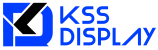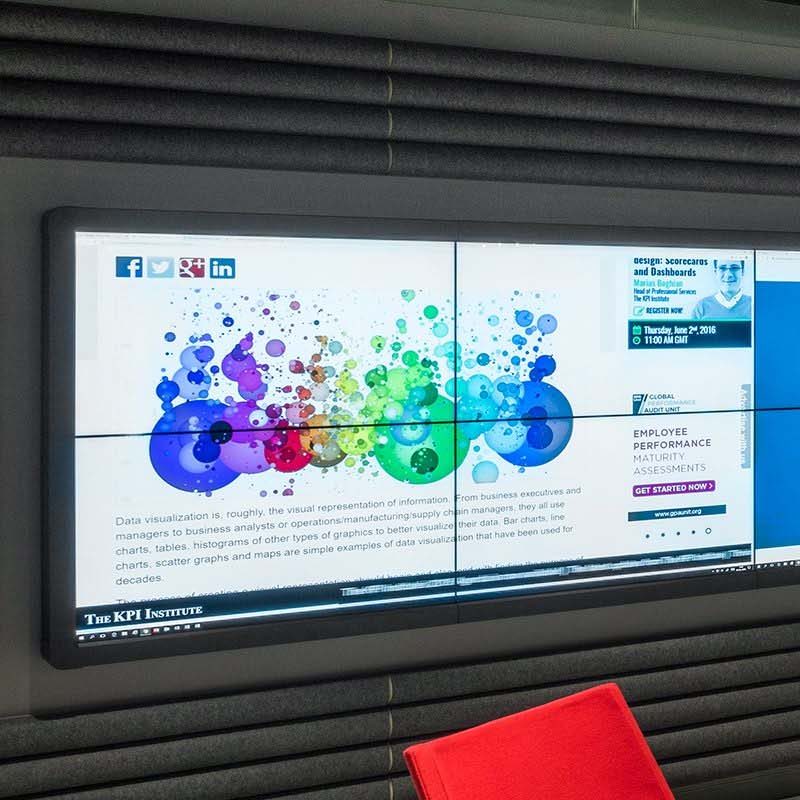When it comes to LED displays, delivering a visually flawless experience goes far beyond resolution or size. Consistency in color and brightness is what separates a good screen from a truly professional-grade display. Without proper calibration, even the highest-end LED panels can appear patchy, dull, or misaligned—especially in multi-panel video walls or large-scale installations.
So how do you ensure that your LED display looks exactly as it should, across every pixel and every panel? The answer lies in precise calibration.

Why Calibration Matters in LED Displays
LED displays are made up of numerous individual modules or panels. Over time—or even straight from the factory—variations can occur due to:
Manufacturing tolerances
Aging of LEDs
Temperature changes
Power supply inconsistencies
These result in visual issues such as:
Uneven brightness
Color shifts between panels
Washed-out whites or over-saturated colors
Flickering in low-brightness zones
Proper calibration eliminates these discrepancies, ensuring uniform performance, accurate color representation, and better viewer experience.
Types of LED Calibration
1. Factory Calibration
Most high-end displays are pre-calibrated using colorimeters and brightness tuning tools. However, this baseline often needs fine-tuning post-installation due to on-site variables.
2. On-Site Calibration
Once installed, displays are calibrated based on ambient lighting, viewing angles, and panel positioning. Specialized cameras or sensors are used to measure:
Color temperature
Brightness levels (nits)
Gamma curves
White balance
3. Real-Time Auto Calibration (Advanced)
Some high-end systems now feature built-in cameras or sensors that constantly monitor screen output and auto-adjust brightness/color in real time.
Key Calibration Parameters to Monitor
White Balance – Ensures pure whites without color cast
Gamma Correction – Optimizes grayscale transitions and depth
Color Gamut Matching – Aligns LED output to sRGB/Rec.709/Rec.2020 standards
Module-to-Module Uniformity – Balances output between all display tiles
Black Level Adjustment – Prevents glow or grayness in dark scenes
Best Practices for LED Calibration
Use Professional Tools: Rely on colorimeters, spectroradiometers, and calibration cameras—not the human eye alone.
Calibrate Regularly: LEDs age over time. Quarterly or semi-annual calibration ensures ongoing consistency.
Environmental Compensation: Factor in ambient light changes, reflections, and temperature shifts.
Store Profiles: Save multiple calibration profiles for different use cases (e.g., day/night, indoor/outdoor).
Work with Experts: For mission-critical applications, engage certified calibration professionals.
KSSDISPLAY Calibration Support Services
At KSSDISPLAY, we offer complete LED display calibration services tailored for both new and legacy installations. Our capabilities include:
On-site measurement using industry-grade sensors
Factory tuning & profile replication
Auto-calibration setup for premium systems
Maintenance contracts with regular re-calibration
Compatibility with top control systems and media servers
Whether you’re running a digital billboard network or a corporate video wall, KSSDISPLAY ensures your content is always color-accurate and visually impactful.
Final Thoughts
Great visuals aren’t just about what’s on screen—they’re about how it’s shown. With accurate LED calibration, you guarantee that your colors are true, your brightness is even, and your message is as powerful as it was meant to be. When the stakes are high, don’t leave visual performance to chance—calibrate for consistency.