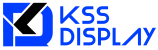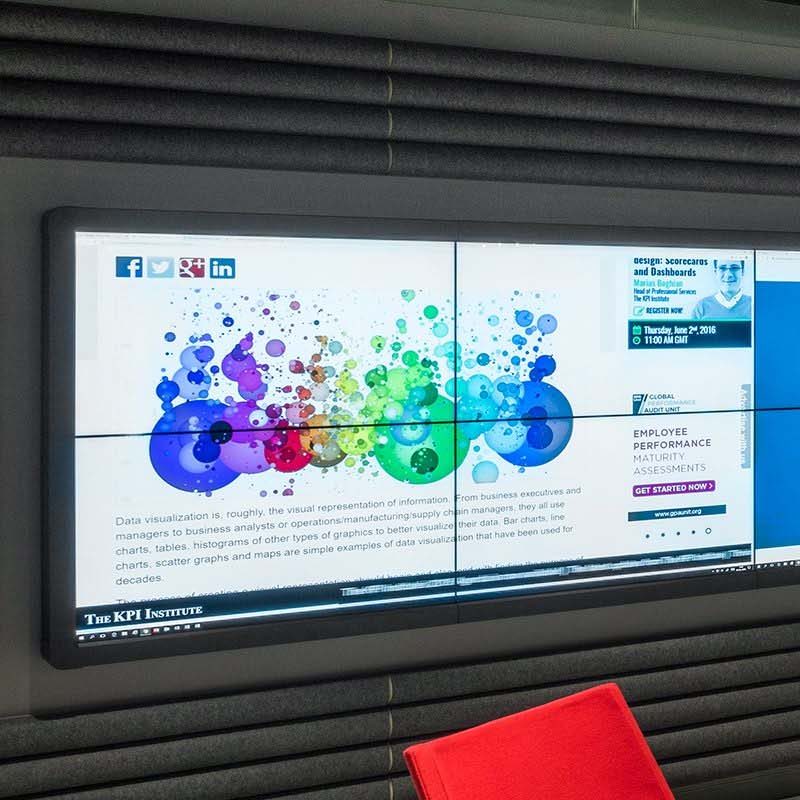Optimizing Conference Room Displays: Technologies, Applications, and Industry Insights for Modern Meeting Spaces
In today’s interconnected world, conference room displays have become pivotal assets in facilitating effective communication, collaboration, and decision-making within organizations. Whether in corporate boardrooms, educational institutions, or government facilities, the right display technology underpins productivity and enhances meeting outcomes. As an industry professional with extensive expertise in LED display technology and high-brightness solutions, this article aims to provide a comprehensive, authoritative, and technically detailed overview of conference room displays, revealing current trends, technological innovations, practical applications, and challenges involved in their optimal deployment.
Introduction
Conference room displays serve as the centerpiece of modern meeting environments, presenting information visually to diverse audiences. From sharing presentations to hosting video conferences, the technology must deliver clear, vibrant, and reliable imagery to support a variety of communication formats. With the rapid development of display technologies, especially in high-brightness LED panels, LCD, OLED, and emerging MicroLED solutions, stakeholders are presented with a range of choices each bearing distinct advantages and limitations.
This article explores the key technologies driving conference room displays today, including LED and LCD systems, comparing their performance characteristics and typical use cases. We will delve into what defines an optimal conference room display setup, highlighting practical applications, ergonomic and audiovisual considerations, and addressing common challenges such as glare, resolution, and connectivity. Furthermore, we will discuss industry standards, integration trends, and future technology trajectories to guide professionals, IT managers, and decision-makers towards effective solutions.
Understanding Conference Room Displays: Key Technologies and Specifications
Display Technology Overview
Conference room displays typically rely on two dominant technologies: Liquid Crystal Display (LCD) and Light Emitting Diode (LED) panels. More recently, Organic Light Emitting Diodes (OLED) and MicroLED micro-displays are gaining traction, offering advantages in contrast ratios and energy efficiency.
- LCD Displays: Most widely adopted due to availability and cost-effectiveness, LCD technology uses a backlight source (usually LEDs) and liquid crystal pixels to form images. High-definition (HD) and ultra-high definition (UHD) LCD displays offer excellent resolution and color accuracy, making them suitable for detailed content presentation. Modern LCDs use In-Plane Switching (IPS) panels for wide viewing angles, critical in conference settings where participants sit at various positions.
- LED Displays: Distinguished by individual light-emitting diodes forming the pixel array, LED displays can be segmented into direct view LED (DVLED) and LED-backlit LCDs. Direct view LED displays provide superior brightness and durability, plus seamless scalability for large format walls. High-brightness, sunlight-readable LED panels are increasingly deployed in conference rooms with significant ambient light exposure, ensuring clarity without the need to dim room lighting.
- OLED Displays: Offering self-emissive pixels, OLEDs provide exceptional contrast ratios with true blacks and wide color gamuts. However, limited lifespan and higher cost are currently barriers to their widespread use in conference rooms.
- MicroLED Displays: An emerging technology combining benefits of LEDs and OLEDs, MicroLED promises extremely high brightness, longevity, and energy efficiency but remains in early adoption phases.
Essential Display Specifications for Conference Rooms
Determining the right display demands scrutiny of technical parameters aligned to room size, ambient lighting, and intended use cases:
- Resolution: Minimum Full HD (1920×1080) is standard, with 4K UHD (3840×2160) becoming preferred for larger displays to ensure crisp text and image clarity.
- Brightness: Given variable lighting, displays with at least 350–500 nits brightness are typical. For spaces with strong ambient or sunlight exposure, high-brightness displays (1000+ nits) are necessary to maintain visibility.
- Contrast Ratio: Higher contrast ratios improve readability, with LED and OLED displays generally outperforming traditional LCD in this domain.
- Viewing Angle: Wide viewing angles (>178°) ensure equal image quality from various points in the room, critical for inclusive participation.
- Refresh Rate and Response Time: For video conferencing or dynamic content, a refresh rate of 60 Hz or above with minimal latency enhances visual smoothness.
- Color Accuracy: Meeting rooms prioritizing design reviews or color-critical content benefit from displays supporting wide color gamuts (e.g., Adobe RGB, DCI-P3).
- Connectivity: HDMI, DisplayPort, USB-C, and wireless casting options must be versatile to support diverse user devices and ecosystems.
Practical Applications of Conference Room Displays
Conference room displays underpin a variety of collaborative activities across industries:
1. Presentation and Data Sharing
A staple function, displays facilitate PowerPoint presentations, spreadsheets, dashboards, and multimedia content. High resolution and accurate color rendering contribute to effective data interpretation and decision-making.
2. Video Conferencing Integration
Embedded webcams, microphones, and advanced codec support combined with high-quality displays streamline remote meetings. Conference room displays that integrate well with platforms like Zoom, Microsoft Teams, and Cisco Webex enhance communication fluidity.
3. Interactive Whiteboarding
Touch-enabled displays or those paired with digital pens allow participants to annotate, brainstorm, and ideate in real-time, improving engagement and outcomes.
4. Digital Signage and Room Scheduling
Beyond meetings, displays serve as digital signage for wayfinding, agendas, or room availability, improving organizational efficiency.
5. Multi-Source and Multi-User Collaboration
Some advanced systems support simultaneous multi-user inputs from different devices, enabling seamless collaboration without endpoint switching delays.
Advantages of Modern Conference Room Displays
- Enhanced Engagement and Productivity: Large, high-quality displays focus attention and simplify content consumption, leading to more efficient meetings.
- Flexibility and Scalability: Modular LED displays allow customization to room sizes and configurations, facilitating future upgrades.
- Improved Accessibility: Features like screen mirroring and wireless casting support diverse user preferences and device types.
- Energy Efficiency: Latest technologies, especially LED and OLED, consume less power than legacy solutions, reducing operational costs and eco-impact.
- Reduced Eye Strain: High refresh rates, flicker-free backlighting, and optimized color profiles enhance user comfort over long sessions.
Common Challenges and Solutions in Conference Room Display Deployment
Ambient Light and Glare Management
Conflicts between the need for bright displays and room lighting often cause glare and reflections, degrading image quality. High-brightness LED panels with anti-reflective coatings and strategic room lighting design mitigate these issues. Deploying indirect or diffused lighting reduces shadows and enhances the display’s visibility without compromising room ambiance.
Connectivity and Compatibility Issues
Ensuring seamless connection between diverse user devices and the display remains a challenge. Adopting standards-based connectivity (HDBaseT, USB-C Alt Mode) and universal wireless casting protocols (Miracast, AirPlay) supported by centralized control systems eases interoperability.
Audio Integration Problems
Visual displays require complementary audio systems for effective communication. Integrating microphones, speakers, and soundbars with the display’s control system and ensuring echo cancellation and noise suppression improves call clarity.
Installation and Maintenance Constraints
Large-format LED walls require professional installation to guarantee pixel alignment, calibration, and ventilation. Modular displays facilitate easier maintenance compared to single-panel solutions. Industry best practices recommend periodic calibration to maintain brightness uniformity and color fidelity.
Industry Standards and Best Practices
Standards such as PMI (Project Management Institute) guidelines for audiovisual projects, the International Electrotechnical Commission (IEC) standards for display luminance and flicker, and ITU-R BT.709/BT.2100 for colorimetry are crucial references. Compliance ensures consistent user experience and interoperability.
Furthermore, the European Display Lighting (EDL) forum and DIGITALEUROPE provide additional resources for sustainable and ergonomic display solutions. Following these standards enhances the display system’s reliability, safety, and user comfort.
Latest Trends and Future Outlook in Conference Room Displays
1. MicroLED and MiniLED Technology Adoption: MicroLED displays promise ultra-high brightness, energy efficiency, and exceptional image quality without burn-in issues seen on OLEDs. This technology is projected to revolutionize large conference displays, creating near-seamless visual walls.
2. AI-Driven Display Management: Artificial intelligence enables automatic brightness adjustments, participant detection, and real-time content optimization, creating intelligent and adaptive meeting environments.
3. Integration with Unified Communication Platforms: Deeper software-hardware convergence streamlines user interface, device setup, and content sharing across diverse ecosystems.
4. Sustainability and Eco-Friendly Designs: Manufacturers increasingly focus on reducing hazardous materials, minimizing energy consumption, and supporting circular economy principles in display manufacturing.
5. Augmented Reality (AR) and Virtual Reality (VR) Interfaces: Though nascent, immersive displays may redefine meetings, providing 3D visualization, virtual collaboration spaces, and enhanced interactivity.
Conclusion
As organizations seek continuous improvement in collaboration and communication, conference room displays stand out as critical technology investments. Understanding the spectrum of display technologies—from LED and LCD to emerging MicroLED—allows decision-makers to tailor solutions that meet room size, lighting, usage patterns, and aesthetic requirements. High-brightness, sunlight-readable LED displays offer unmatched durability and clarity where ambient conditions challenge traditional panels.
Addressing common deployment challenges with thoughtful integration of lighting, connectivity, and audiovisual elements paves the way for engaging and efficient meeting experiences. Keeping abreast of industry standards ensures professional-grade quality and interoperability, while embracing ongoing trends such as AI enhancements and sustainable design future-proofs investments.
For modern professional environments, the conference room display is no longer a mere screen but a multifaceted collaboration hub driving productivity, innovation, and inclusive participation. Selecting and implementing the right display technology empowers organizations to harness the full potential of face-to-face and virtual interactions alike.
References and Further Reading
- International Electrotechnical Commission (IEC). IEC 62341-3-1: LED Light Sources—Specification and Measurement.
- ITU-R BT.709-6. Parameter values for the HDTV standards for production and international programme exchange. International Telecommunication Union.
- Project Management Institute. Guide to the Project Management Body of Knowledge (PMBOK® Guide) – Sixth Edition.
- Wikipedia contributors. Display technology. Wikipedia, The Free Encyclopedia. https://en.wikipedia.org/wiki/Display_technology
- DIGITALEUROPE. Environmental sustainability in the display industry. https://www.digitaleurope.org/
- Yole Développement. MicroLED and MiniLED Display Technologies Market Analysis, 2023.
- AVIXA (Audiovisual and Integrated Experience Association). Best Practices in Meeting Room Design and Integration.
- Zoom Video Communications. Optimizing Video Conference Room Hardware. https://zoom.us/