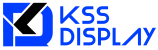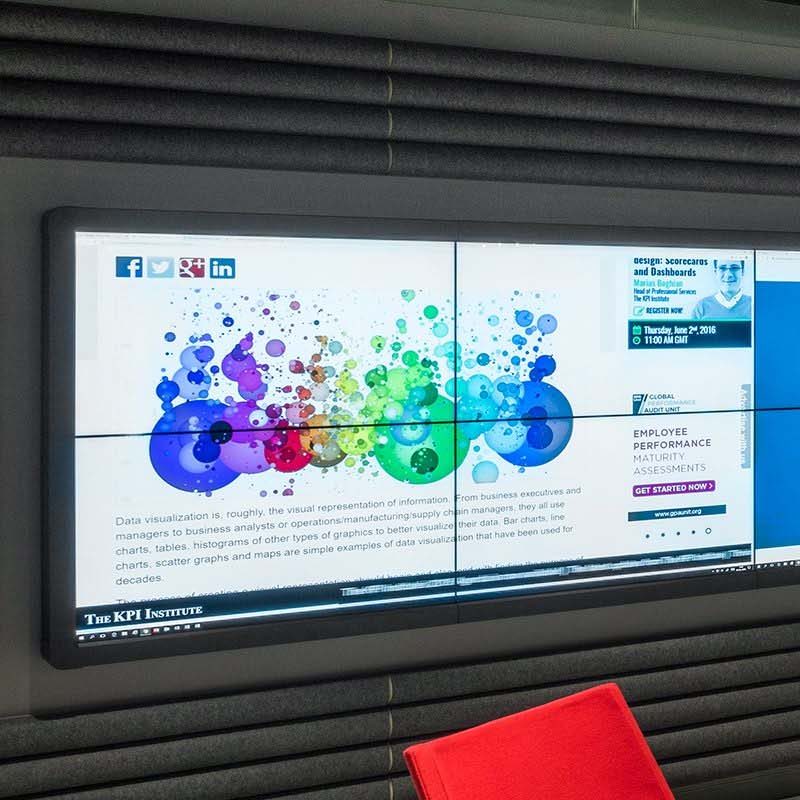In today’s digital-driven marketplace, Business Interactive Displays have emerged as a transformative tool, seamlessly bridging the gap between brands and consumers. Combining cutting-edge interactivity with intelligent functionality, these displays are redefining engagement in retail spaces, exhibitions, and beyond—turning passive viewers into active participants.

What is a Business Interactive Display?
A Business Interactive Display is an intelligent terminal device that integrates display technology and interactive technology. Through interaction methods such as touch, gesture recognition, somatosensory capture, and voice control, it enables two – way interaction between users and screen content. Its core architecture consists of a high – definition display screen, interactive sensors, a processing chip, and a content management system. The high – definition display screen is responsible for high – quality picture output. Interactive sensors (such as capacitive, infrared touch sensors, cameras, etc.) capture user operations in real – time. The processing chip quickly analyzes interactive signals and drives the picture to respond. The content management system supports personalized content editing, updating, and remote management, ensuring the flexible presentation of display content.
Core Advantages of Business Interactive Display
Immersive Interactive Experience
Multi – modal Interaction: It supports various interaction methods such as touch – click, slide – zoom, gesture – based air operation, and voice commands, meeting the operation habits of different users. This makes information acquisition and function experience more natural and smooth, greatly enhancing the user’s sense of immersion.
Real – time Feedback Mechanism: After a user’s operation, the display can respond in milliseconds and provide visual feedback, such as animated transitions, real – time data calculation and display, etc., enhancing the interactivity’s fun and practicality.
Precise Marketing and Data Collection
Intelligent Recommendation: By analyzing user behavior data (such as dwell time, click preferences) through built – in sensors and algorithms, it can accurately push personalized advertisements and product information, improving the marketing conversion rate.
Data Precipitation: It records user interaction data, generates behavior analysis reports, and helps enterprises gain insights into consumer needs and preferences, optimizing marketing strategies and product designs.
Flexible Content Management
Cloud – based Remote Control: With the help of network connection, display content can be remotely updated and the interface layout can be adjusted through a cloud platform. There is no need for on – site operation, reducing maintenance costs and quickly responding to the needs of marketing campaigns.
Split – screen and Multi – scenario Adaptation: It supports the split – screen display function, which can simultaneously display advertisements, product information, and interactive content. It can also adapt to the interface styles of different commercial scenarios (such as festival themes, brand – exclusive designs), strengthening the brand image.
Durability and Stability
Industrial – grade Quality: It uses scratch – resistant and wear – resistant screens and high – temperature – resistant heat – dissipation designs to ensure the stable operation of the device in high – frequency usage environments, with an average time between failures of over 50,000 hours.
Dust – proof and Waterproof Design: Some products reach an IP54 protection level or above, adapting to complex environments such as shopping malls and outdoors, and extending the service life of the device.
Application Scenarios of Business Interactive Display
Retail Business
Intelligent Shopping Guides: Interactive shopping guide screens are set up in shopping malls and supermarkets, providing functions such as product inquiries, promotion information display, and route navigation, improving shopping efficiency and consumer satisfaction.
Virtual Try – on/Try – out: In beauty and clothing stores, interactive displays using AR technology can display virtual makeup and try – on effects, enhancing the fun of shopping and the convenience of decision – making.
Brand Experience and Exhibitions
Interactive Exhibition Halls: In corporate exhibition halls and exhibition booths, interactive displays show 3D product models and technical principle animations. Coupled with gesture – based interaction, users can view from multiple angles, deepening the audience’s understanding of the brand and products.
Interactive Game Marketing: Design brand – themed interactive games. Users can get coupons and gifts by participating in the games, enhancing brand communication and user stickiness.
Financial Services
Self – service Business Handling: Interactive terminals are set up in bank branches, supporting functions such as account inquiries, transfers, and wealth management business handling, relieving counter pressure and optimizing the customer service experience.
Financial Knowledge Popularization: It popularizes financial knowledge through animations and interactive Q&A, improving customers’ financial literacy and trust in bank services.
Food and Beverage and Entertainment
Intelligent Ordering System: Restaurants are equipped with interactive ordering screens, showing dish details, recommended set – meals, and supporting online ordering and payment, reducing labor service costs and improving the ordering efficiency.
Entertainment Interactive Devices: In places such as KTVs and bars, interactive displays are used to realize functions such as song selection, bullet – screen interaction, and game battles, livening up the on – site atmosphere.
Precautions for Using Business Interactive Display
Installation and Environment
Stable Installation: Choose a wall or bracket with strong load – bearing capacity for installation to ensure the device is firm and avoid damage or safety hazards caused by collisions or shaking.
Environmental Adaptation: Avoid high – temperature and humid environments and stay away from strong electromagnetic interference sources. When used outdoors, a protective sunshade should be equipped to prevent direct sunlight from affecting the display effect and the device’s lifespan.
Daily Maintenance
Regular Cleaning: Use an anti – static soft cloth and special cleaning agent to wipe the screen. Avoid using corrosive liquids such as alcohol to prevent damage to the surface coating of the touch screen.
System Maintenance: Regularly update the interactive software and system firmware to fix loopholes. Check the sensitivity of the sensors and calibrate them in a timely manner to ensure interaction accuracy.
Content Security
Copyright Management: Ensure that the displayed content (pictures, videos, music, etc.) has legal copyrights to avoid infringement disputes.
Data Protection: Encrypt and store the collected user data, comply with privacy protection regulations, and prevent data leakage.
Key Factors for Selecting Business Interactive Display
Interactive Performance
Touch Precision: For capacitive touch, a recommended precision of ±1mm is suitable for fine operations. For infrared touch, pay attention to the multi – point touch ability (such as supporting more than 10 – point touch) to meet the needs of multiple people interacting simultaneously.
Response Speed: Choose products with a response time of ≤10ms to ensure smooth and non – delayed operation, especially suitable for scenarios such as games and rapid switching.
Display Effect
Resolution and Brightness: It is recommended to choose a resolution of 4K (3840×2160) or above to ensure a delicate picture. For indoor use, the brightness is 300 – 500 cd/㎡, and for outdoor use, it needs to be above 1000 cd/㎡.
Color Reproduction: The color – gamut coverage should reach above 100% sRGB to ensure true and full colors, enhancing visual appeal.
Hardware Configuration
Processor Performance: Equipped with a high – performance processor (such as Intel Core i5 or above) and large – capacity memory (8GB or above) to ensure the smooth operation of multi – task processing and complex interactive programs.
Interface Compatibility: It should be equipped with a rich variety of interfaces (HDMI, USB, Type – C, etc.) to facilitate connection to external devices (such as computers, cameras, printers) and data transfer.
Software Function
Content Management System: Choose a simple – to – operate and feature – rich CMS system that supports functions such as template editing, timed publishing, and permission management.
Cross – platform Adaptation: It should support multiple system platforms such as Windows and Android, facilitating integration with existing devices and software.
Brand and After – sales Service
Brand Strength: Give priority to well – known brands such as Philips, Samsung, LG, or professional manufacturers deeply engaged in the interactive display field. Their products are more guaranteed in terms of technology research and development and quality control.
After – sales Service: Pay attention to the warranty period (it is recommended to be 3 years or above), after – sales response time (within 24 hours), and whether free installation, debugging, and technical training services are provided.
Suppliers of Business Interactive Display
As a leading provider of intelligent display solutions in the industry, KSSDISPLAY has focused on the research and development and production of Business Interactive Display for more than ten years. Relying on its independently developed interactive algorithms, 4K ultra – high – definition display technology, and intelligent management system, it has launched a full range of commercial interactive products, including touch – all – in – one machines, intelligent advertising machines, and AR interactive screens. The products have passed strict ISO 9001 quality certification and 3C certification and have successfully served over 3000 enterprises worldwide, including well – known brands such as Walmart, Huawei, and China Merchants Bank. It provides customized interactive display solutions for industries such as retail, finance, and exhibitions. From demand analysis, solution design to installation and operation and maintenance, KSSDISPLAY provides one – stop full – process services. With excellent product performance and considerate after – sales service, it helps enterprises achieve digital interaction upgrades.