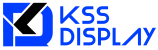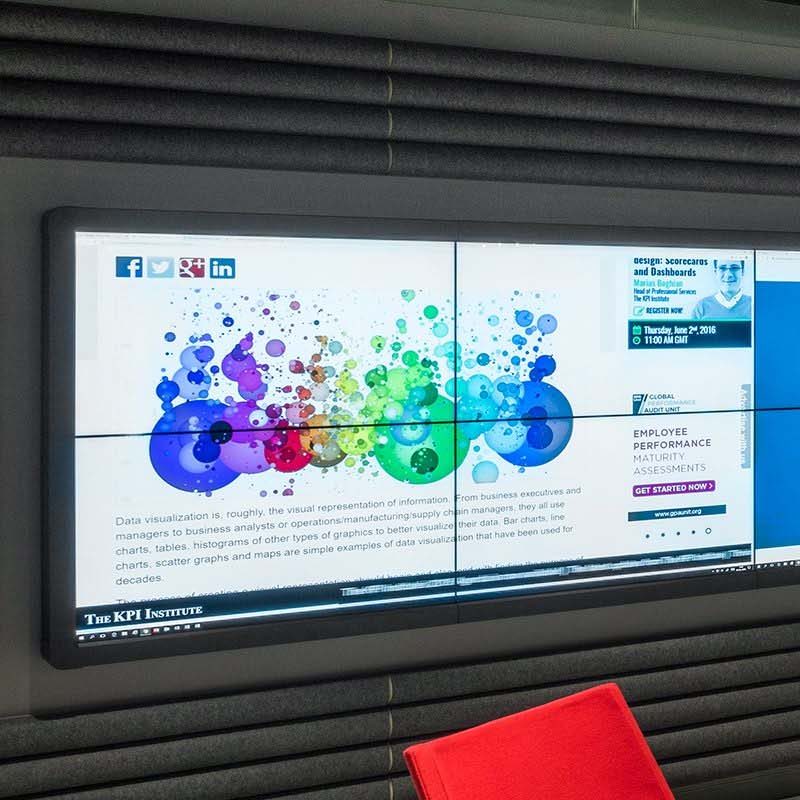With their intuitive operation, rich interactive functions, and powerful resource integration capabilities, they have become key devices promoting teaching innovation. From basic education classrooms to academic seminars in higher education institutions, from vocational skill training to online education scenarios, they have reshaped the way teachers and students interact, improving teaching efficiency and the learning experience. Next, we will comprehensively analyze the technical principles, core advantages, application scenarios, precautions for use, and key points for selection of educational interactive touch – screens.

What is an Educational Interactive Touch – screen?
An educational interactive touch – screen is a special educational device with touch technology at its core, integrating high – definition display, multimedia processing, and intelligent interaction functions. It mainly consists of a high – definition touch – controlled display screen, an embedded operating system, a teaching software platform, and a hardware interaction module. The high – definition touch – controlled display screen uses infrared touch, capacitive touch, or nano – touch technology and supports multi – point touch operations. The embedded operating system is mostly Windows or Android to ensure the stable operation of the system. The teaching software platform integrates functional modules such as lesson preparation, teaching, classroom interaction, and assignment arrangement. The hardware interaction module includes built – in cameras, microphones, speakers, etc., to meet diverse teaching needs.
Core Advantages of Educational Interactive Touch – screens
New Interactive Teaching Experience
Diverse Interactive Forms: Teachers can use operations such as touch, writing, and annotation for teaching demonstrations. Students can participate in classroom interactions through screen mirroring, quick – answer, and group collaboration, changing the traditional one – way teaching model in classrooms and stimulating students’ initiative in learning.
Real – time Feedback and Evaluation: With the help of interactive software, teachers can initiate classroom quizzes and votes in real – time, quickly collect students’ answering data and generate analysis reports, and adjust teaching strategies in a timely manner. Students can also obtain learning feedback immediately and identify their weak points in learning.
Resource Integration and Efficient Lesson Preparation
Massive Teaching Resources: It has a built – in educational resource library covering various types of teaching materials such as courseware, animations, videos, and question banks. Teachers can search and download resources online to enrich teaching content. At the same time, it is compatible with the import of various file formats, facilitating personalized lesson preparation.
Convenient Lesson – Preparation Tools: It provides functions such as courseware editing, mind – map making, and teaching template application. Teachers can easily integrate teaching resources, design interactive links, significantly shorten lesson – preparation time, and improve lesson – preparation efficiency.
Cross – platform and Remote Teaching
Inter – connectivity of Multiple Devices: It supports wireless screen mirroring with devices such as computers, tablets, and mobile phones, enabling the sharing of teaching content. It is compatible with mainstream teaching software, allowing teachers to access resources from different platforms for teaching.
Remote Teaching Support: The built – in camera and microphone, combined with an online teaching platform, can be used for remote teaching and off – campus teaching and research activities, breaking geographical restrictions. This is especially suitable for online teaching and cross – school resource sharing.
Durability and Easy Maintenance
Adaptation to Educational Scenarios: It uses an anti – glare, scratch – resistant and wear – resistant screen to adapt to the complex lighting environment in classrooms. It has a dust – proof and moisture – proof design to reduce the damage to the device caused by chalk dust and a humid environment.
Convenient System Maintenance: It supports remote system upgrades and fault diagnosis. Some devices have a one – key restoration function, reducing the difficulty and cost of device maintenance.
Application Scenarios of Educational Interactive Touch – screens
Basic Education Classrooms
Visual Knowledge Teaching: Abstract knowledge such as physical experiment principles and biological cell structures can be shown through animations, videos, and 3D models, helping students understand knowledge points intuitively.
Interactive Classroom Management: Functions such as quick – answer, random roll – call, and group scoring are used to liven up the classroom atmosphere and enhance students’ sense of participation. The electronic whiteboard function can be used for real – time writing and annotation, improving teaching efficiency.
Vocational Skill Training
Practical Simulation Teaching: In training for mechanical maintenance, driving, medical nursing, etc., virtual simulation scenarios are used to simulate actual operation processes, allowing trainees to practice repeatedly in a safe environment, reducing training risks and costs.
Case Analysis and Discussion: Industry – specific cases and project plans are presented, and trainees are organized into groups for discussion and reporting, improving their problem – analysis and problem – solving abilities.
Higher Education and Academic Research
Academic Achievement Display: In academic lectures and seminars, it is used to display research data, experimental results, and paper content. Through interactive operations, research ideas and innovation points can be presented more clearly.
Group Cooperative Learning: Student groups use the touch – screen for brainstorming, topic discussions, jointly editing documents, and making presentation slides, cultivating teamwork and innovation abilities.
Precautions for Using Educational Interactive Touch – screens
Installation Environment
Appropriate Installation Height: According to the classroom layout and students’ heights, install the touch – screen at an appropriate height to ensure convenient operation for both teachers and students and avoid affecting the user experience due to improper height.
Stable Network and Power Supply: Ensure a stable network connection to guarantee the smooth access to online resources and remote teaching. Equip with a stable power supply and use a voltage – stabilizing device to prevent damage to the device caused by voltage fluctuations.
Daily Maintenance
Regular Screen Cleaning: Use a special cleaning cloth and cleaning agent to wipe the screen, removing stains and fingerprints. Avoid using rough items to scratch the screen surface.
Software and System Updates: Update the teaching software and system version in a timely manner to obtain new functions and fix loopholes. Regularly back up teaching data to prevent data loss.
Usage Norms
Train Teachers and Students on Operation: Conduct device – usage training to familiarize teachers and students with the operation procedures and functions and avoid device malfunctions caused by incorrect operations.
Prohibit Illegal Operations: It is strictly prohibited to write or tap on the screen with sharp objects, and avoid installing unauthorized software to prevent the system from being infected with viruses or having compatibility issues.
Key Factors for Selecting Educational Interactive Touch – screens
Touch Performance
Touch Technology and Precision: Infrared touch is suitable for large – sized screens with a fast response speed. Capacitive touch is more sensitive and accurate and supports gesture recognition. It is recommended to choose products with high touch precision, a short response time (≤10ms), and multi – point touch support (10 points or more).
Writing Experience: Pay attention to writing fluency, handwriting coherence, whether it supports pen – tip effects, different color and thickness settings, and whether it can achieve convenient operations such as erasing and undoing.
Display Effect
Screen Size and Resolution: Select an appropriate size according to the classroom size. For small and medium – sized classrooms, 65 – 75 inches can be chosen, and for large lecture halls, it is recommended to be 86 inches or more. The resolution should be at least 4K (3840×2160) to ensure a clear and delicate picture.
Brightness and Color: For indoor use, a brightness of 300 – 500 cd/㎡ is sufficient. It should have good color – reproduction capabilities, with a color – gamut coverage of 100% sRGB or more to ensure the authenticity of teaching content colors.
Teaching Software Functions
Functional Completeness: The software should have functions such as an electronic whiteboard, courseware production, classroom interaction, assignment management, and teaching evaluation to meet the full – process needs of lesson preparation and teaching.
Ease of Use and Expandability: The interface should be simple and easy to understand, and the operation should be convenient. It should support connection with third – party educational resource platforms to facilitate teachers’ access to more teaching resources.
Hardware Configuration
Processor and Memory: Equipped with a high – performance processor (such as Intel Core i5 or above) and large – capacity memory (8GB or above) to ensure the smooth operation of multi – task processing and teaching software.
Interface Richness: It should be equipped with HDMI, USB, Type – C, network cable interfaces, etc., to facilitate connection to devices such as computers, projectors, and USB drives, enabling data transmission and device expansion.
Brand and After – sales Service
Brand Reputation: Give priority to well – known brands in the field of educational informatization such as Honghe and XEVO. Their products have more advantages in terms of technology research and development, quality control, and adaptation to educational scenarios.
After – sales Service: Pay attention to the warranty period (it is recommended to be 3 years or above), after – sales response time (within 24 hours), and whether free installation, debugging, usage training, and regular device inspection services are provided.
Suppliers of Educational Interactive Touch – screens
KSSDISPLAY has been deeply engaged in the field of educational displays for many years, focusing on the research, development, production, and service of educational interactive touch – screens. With a deep understanding of educational teaching needs, combined with advanced touch technology, 4K ultra – high – definition display technology, and an intelligent teaching software system, it has created a full range of educational interactive touch – screen products. From kindergartens to higher education institutions, from ordinary classrooms to smart classrooms, KSSDISPLAY products can meet the needs of different educational scenarios. It has provided customized smart teaching solutions for over 2000 schools across the country. Through strict quality control and a complete after – sales service system, KSSDISPLAY provides schools with one – stop services including device installation, usage training, software upgrade, and fault repair, helping to promote the digital transformation of education and the improvement of teaching quality.
Educational Interactive Touch – screen: An Intelligent Tool Revolutionizing the Teaching Model
In the current era of in – depth development of educational informatization, educational interactive touch – screens have broken the traditional “one – way indoctrination” model in classrooms. With their intuitive operation, rich interactive functions, and powerful resource integration capabilities, they have become key devices promoting teaching innovation. From basic education classrooms to academic seminars in higher education institutions, from vocational skill training to online education scenarios, they have reshaped the way teachers and students interact, improving teaching efficiency and the learning experience. Next, we will comprehensively analyze the technical principles, core advantages, application scenarios, precautions for use, and key points for selection of educational interactive touch – screens.
What is an Educational Interactive Touch – screen?
An educational interactive touch – screen is a special educational device with touch technology at its core, integrating high – definition display, multimedia processing, and intelligent interaction functions. It mainly consists of a high – definition touch – controlled display screen, an embedded operating system, a teaching software platform, and a hardware interaction module. The high – definition touch – controlled display screen uses infrared touch, capacitive touch, or nano – touch technology and supports multi – point touch operations. The embedded operating system is mostly Windows or Android to ensure the stable operation of the system. The teaching software platform integrates functional modules such as lesson preparation, teaching, classroom interaction, and assignment arrangement. The hardware interaction module includes built – in cameras, microphones, speakers, etc., to meet diverse teaching needs.
Core Advantages of Educational Interactive Touch – screens
New Interactive Teaching Experience
Diverse Interactive Forms: Teachers can use operations such as touch, writing, and annotation for teaching demonstrations. Students can participate in classroom interactions through screen mirroring, quick – answer, and group collaboration, changing the traditional one – way teaching model in classrooms and stimulating students’ initiative in learning.
Real – time Feedback and Evaluation: With the help of interactive software, teachers can initiate classroom quizzes and votes in real – time, quickly collect students’ answering data and generate analysis reports, and adjust teaching strategies in a timely manner. Students can also obtain learning feedback immediately and identify their weak points in learning.
Resource Integration and Efficient Lesson Preparation
Massive Teaching Resources: It has a built – in educational resource library covering various types of teaching materials such as courseware, animations, videos, and question banks. Teachers can search and download resources online to enrich teaching content. At the same time, it is compatible with the import of various file formats, facilitating personalized lesson preparation.
Convenient Lesson – Preparation Tools: It provides functions such as courseware editing, mind – map making, and teaching template application. Teachers can easily integrate teaching resources, design interactive links, significantly shorten lesson – preparation time, and improve lesson – preparation efficiency.
Cross – platform and Remote Teaching
Inter – connectivity of Multiple Devices: It supports wireless screen mirroring with devices such as computers, tablets, and mobile phones, enabling the sharing of teaching content. It is compatible with mainstream teaching software, allowing teachers to access resources from different platforms for teaching.
Remote Teaching Support: The built – in camera and microphone, combined with an online teaching platform, can be used for remote teaching and off – campus teaching and research activities, breaking geographical restrictions. This is especially suitable for online teaching and cross – school resource sharing.
Durability and Easy Maintenance
Adaptation to Educational Scenarios: It uses an anti – glare, scratch – resistant and wear – resistant screen to adapt to the complex lighting environment in classrooms. It has a dust – proof and moisture – proof design to reduce the damage to the device caused by chalk dust and a humid environment.
Convenient System Maintenance: It supports remote system upgrades and fault diagnosis. Some devices have a one – key restoration function, reducing the difficulty and cost of device maintenance.
Application Scenarios of Educational Interactive Touch – screens
Basic Education Classrooms
Visual Knowledge Teaching: Abstract knowledge such as physical experiment principles and biological cell structures can be shown through animations, videos, and 3D models, helping students understand knowledge points intuitively.
Interactive Classroom Management: Functions such as quick – answer, random roll – call, and group scoring are used to liven up the classroom atmosphere and enhance students’ sense of participation. The electronic whiteboard function can be used for real – time writing and annotation, improving teaching efficiency.
Vocational Skill Training
Practical Simulation Teaching: In training for mechanical maintenance, driving, medical nursing, etc., virtual simulation scenarios are used to simulate actual operation processes, allowing trainees to practice repeatedly in a safe environment, reducing training risks and costs.
Case Analysis and Discussion: Industry – specific cases and project plans are presented, and trainees are organized into groups for discussion and reporting, improving their problem – analysis and problem – solving abilities.
Higher Education and Academic Research
Academic Achievement Display: In academic lectures and seminars, it is used to display research data, experimental results, and paper content. Through interactive operations, research ideas and innovation points can be presented more clearly.
Group Cooperative Learning: Student groups use the touch – screen for brainstorming, topic discussions, jointly editing documents, and making presentation slides, cultivating teamwork and innovation abilities.
Precautions for Using Educational Interactive Touch – screens
Installation Environment
Appropriate Installation Height: According to the classroom layout and students’ heights, install the touch – screen at an appropriate height to ensure convenient operation for both teachers and students and avoid affecting the user experience due to improper height.
Stable Network and Power Supply: Ensure a stable network connection to guarantee the smooth access to online resources and remote teaching. Equip with a stable power supply and use a voltage – stabilizing device to prevent damage to the device caused by voltage fluctuations.
Daily Maintenance
Regular Screen Cleaning: Use a special cleaning cloth and cleaning agent to wipe the screen, removing stains and fingerprints. Avoid using rough items to scratch the screen surface.
Software and System Updates: Update the teaching software and system version in a timely manner to obtain new functions and fix loopholes. Regularly back up teaching data to prevent data loss.
Usage Norms
Train Teachers and Students on Operation: Conduct device – usage training to familiarize teachers and students with the operation procedures and functions and avoid device malfunctions caused by incorrect operations.
Prohibit Illegal Operations: It is strictly prohibited to write or tap on the screen with sharp objects, and avoid installing unauthorized software to prevent the system from being infected with viruses or having compatibility issues.
Key Factors for Selecting Educational Interactive Touch – screens
Touch Performance
Touch Technology and Precision: Infrared touch is suitable for large – sized screens with a fast response speed. Capacitive touch is more sensitive and accurate and supports gesture recognition. It is recommended to choose products with high touch precision, a short response time (≤10ms), and multi – point touch support (10 points or more).
Writing Experience: Pay attention to writing fluency, handwriting coherence, whether it supports pen – tip effects, different color and thickness settings, and whether it can achieve convenient operations such as erasing and undoing.
Display Effect
Screen Size and Resolution: Select an appropriate size according to the classroom size. For small and medium – sized classrooms, 65 – 75 inches can be chosen, and for large lecture halls, it is recommended to be 86 inches or more. The resolution should be at least 4K (3840×2160) to ensure a clear and delicate picture.
Brightness and Color: For indoor use, a brightness of 300 – 500 cd/㎡ is sufficient. It should have good color – reproduction capabilities, with a color – gamut coverage of 100% sRGB or more to ensure the authenticity of teaching content colors.
Teaching Software Functions
Functional Completeness: The software should have functions such as an electronic whiteboard, courseware production, classroom interaction, assignment management, and teaching evaluation to meet the full – process needs of lesson preparation and teaching.
Ease of Use and Expandability: The interface should be simple and easy to understand, and the operation should be convenient. It should support connection with third – party educational resource platforms to facilitate teachers’ access to more teaching resources.
Hardware Configuration
Processor and Memory: Equipped with a high – performance processor (such as Intel Core i5 or above) and large – capacity memory (8GB or above) to ensure the smooth operation of multi – task processing and teaching software.
Interface Richness: It should be equipped with HDMI, USB, Type – C, network cable interfaces, etc., to facilitate connection to devices such as computers, projectors, and USB drives, enabling data transmission and device expansion.
Brand and After – sales Service
Brand Reputation: Give priority to well – known brands in the field of educational informatization such as Honghe and XEVO. Their products have more advantages in terms of technology research and development, quality control, and adaptation to educational scenarios.
After – sales Service: Pay attention to the warranty period (it is recommended to be 3 years or above), after – sales response time (within 24 hours), and whether free installation, debugging, usage training, and regular device inspection services are provided.
Suppliers of Educational Interactive Touch – screens
KSSDISPLAY has been deeply engaged in the field of educational displays for many years, focusing on the research, development, production, and service of educational interactive touch – screens. With a deep understanding of educational teaching needs, combined with advanced touch technology, 4K ultra – high – definition display technology, and an intelligent teaching software system, it has created a full range of educational interactive touch – screen products. From kindergartens to higher education institutions, from ordinary classrooms to smart classrooms, KSSDISPLAY products can meet the needs of different educational scenarios. It has provided customized smart teaching solutions for over 2000 schools across the country. Through strict quality control and a complete after – sales service system, KSSDISPLAY provides schools with one – stop services including device installation, usage training, software upgrade, and fault repair, helping to promote the digital transformation of education and the improvement of teaching quality.