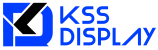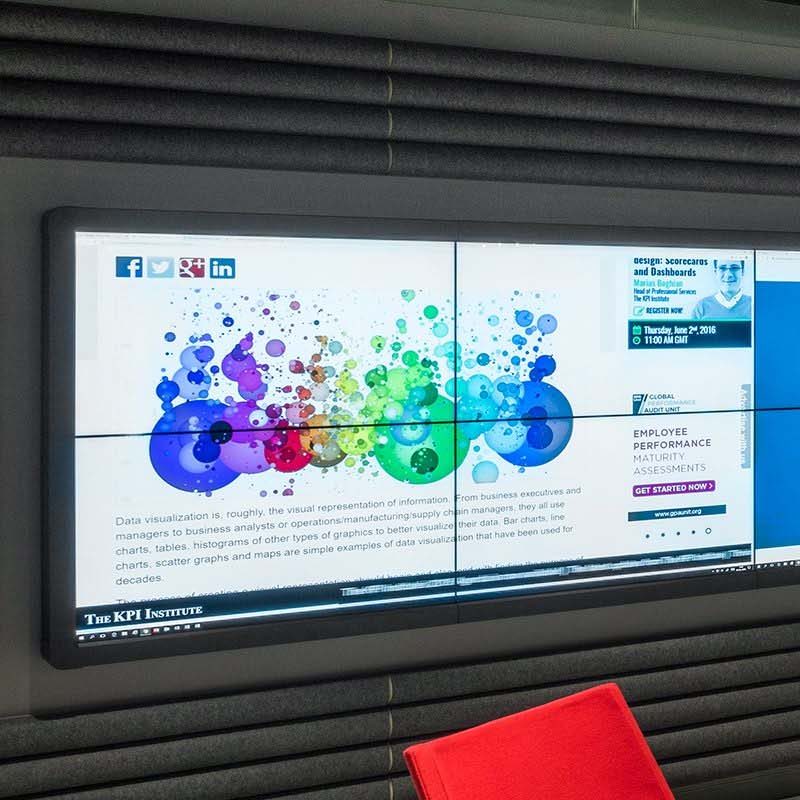In the accelerating tide of educational digital transformation, the interactive smart blackboard, with its innovative technological integration and powerful functional integration, breaks the boundaries of traditional teaching and has become the core equipment for building smart classrooms. Taking intelligent interaction as a link, it deeply combines traditional blackboard writing with digital resources, and is widely used in scenarios such as K12 education, vocational education, and corporate training, significantly improving teaching efficiency and classroom vitality. Next, we will comprehensively analyze the charm of the interactive smart blackboard from dimensions such as technical architecture, core value, application scenarios, usage and maintenance, and key points for selection.

What is an Interactive Smart Blackboard?
The interactive smart blackboard is an intelligent teaching device that integrates nano – touch technology, high – definition display, and multi – system integration. It mainly consists of three parts: An integrated blackboard panel made of anti – glare tempered glass, supporting handwriting and touch operations; An embedded dual – system (Android and Windows) that can be seamlessly switched to meet different teaching needs; Supporting teaching software covering functional modules such as subject tools, interactive classrooms, and resource management. Its core technologies include infrared touch and nano – coating technology, supporting more than 20 – point touch, enabling smooth writing and gesture operations. At the same time, it integrates hardware such as cameras, microphones, and speakers to provide all – round support for interactive teaching.
Core Advantages of the Interactive Smart Blackboard
Immersive Teaching Experience
The natural interaction mode supports the co – existence of chalk writing and touch operations. Teachers can not only maintain the traditional blackboard – writing habit but also call up multimedia resources at any time, such as inserting animations and videos to explain knowledge points, achieving “writing is interaction”. Multi – person collaborative interaction allows students to display their learning achievements through mobile phones or tablets for screen mirroring, or jointly edit mind maps and complete group tasks on the blackboard, enhancing classroom participation and collaborative ability.
Resource Integration and Intelligent Teaching
The cloud resource library has a built – in massive amount of teaching resources covering all subjects, including courseware templates, 3D models, and micro – lesson videos. It supports online search and local import, helping teachers complete lesson preparation quickly. Intelligent teaching tools are equipped with subject – specific tools (such as math formula editors and physics experiment simulators), classroom interaction functions (random roll – call, real – time answering), and a learning situation analysis system, helping teachers accurately grasp the teaching progress.
Multi – scenario Teaching Adaptation
Hybrid teaching seamlessly connects online and offline teaching, supporting live teaching, recorded – broadcast playback, and remote teaching and research, meeting the teaching needs under the normal prevention and control of the epidemic. Applications in special education provide personalized learning support for special student groups through functions such as voice recognition and graphical interaction, such as Braille – to – voice conversion and auxiliary teaching for visual impairments.
High Reliability and Low Maintenance
The protective design has dust – proof, waterproof, and anti – impact characteristics, adapting to the complex classroom environment. The screen adopts an AG anti – glare process to reduce the impact of reflection on the eyesight of teachers and students. Intelligent operation and maintenance support remote diagnosis and automatic system upgrade. It has a built – in one – key restoration function to reduce equipment maintenance costs. Some products are equipped with a hardware self – inspection system to monitor the equipment status in real – time.
Application Scenarios of the Interactive Smart Blackboard
Basic Education Scenarios
Interdisciplinary Teaching In Chinese classes, animations are used to analyze the artistic conception of ancient poems. In geography classes, 3D terrain models are displayed. Through the integration of interdisciplinary resources, students’ comprehensive literacy is improved. Hierarchical teaching management enables teachers to push differentiated learning tasks for students at different learning levels and carry out personalized tutoring using the intelligent grouping function.
Vocational Education Field
Virtual Simulation Training In majors such as mechatronics and aviation maintenance, virtual simulation software is used to simulate real – world operation scenarios, allowing students to practice repeatedly in a safe environment and improve their practical skills. Project – based teaching takes the blackboard as a collaborative platform, where teachers and students jointly disassemble project tasks and display results, cultivating students’ ability to solve practical problems.
Corporate Training and Meetings
The intelligent training system supports the recording of training courses, online assessment, and data statistics, helping enterprises efficiently carry out employee skill improvement and knowledge transfer. Remote meeting collaboration integrates video conferencing functions to achieve real – time communication among teams in different locations. Coupled with the whiteboard annotation function, the meeting efficiency is improved.
Precautions for Using the Interactive Smart Blackboard
Installation and Environmental Requirements
Space Adaptation Before installation, measure the classroom size to ensure a reasonable distance between the blackboard, the podium, and the student seats to avoid visual blind spots. Reserve sufficient heat – dissipation space to prevent the equipment from overheating. Network and Power Supply Equip with a high – speed and stable network environment to ensure the smooth loading of cloud resources and remote teaching. Use a dedicated power socket and equip with a UPS uninterruptible power supply to prevent data loss caused by power outages.
Key Points of Daily Maintenance
Cleaning and Maintenance Regularly wipe the screen with a dry and soft cleaning cloth, avoiding the use of corrosive cleaning agents such as alcohol. Clean up the chalk writing in a timely manner to prevent dust from entering the equipment. Data Management Regularly back up teaching resources to the cloud or external storage devices. Clean up the system cache in a timely manner to optimize the running speed of the equipment.
Suggestions for Standardized Operation
Usage Training Organize teachers to participate in equipment operation training to master basic functions (such as system switching and courseware import) and emergency handling methods to avoid misoperations. Safety Management It is prohibited to hang heavy objects on the blackboard or strike it with sharp objects. After turning off the equipment, wait for it to cool down before cutting off the power to extend its service life.
Key Factors for Selecting an Interactive Smart Blackboard
Core Performance Indicators
Touch Technology Give priority to nano – touch or infrared touch technology to ensure smooth and non – delayed writing, and support high – definition display above 1080P and 4K video playback. Response Speed The touch response time should be ≤8ms, with strong handwriting follow – up ability, and support multi – person simultaneous writing without lag.
Teaching Function Configuration
Software Ecosystem The teaching software should cover the entire process of lesson preparation, teaching, and evaluation, support multi – subject tools and custom templates, and be compatible with mainstream educational platforms (such as the National Smart Education Platform). Interactive Functions It should include functions such as classroom answering, group PK, real – time bullet screens, etc., and support the one – click generation of classroom reports to assist teaching decision – making.
Hardware Configuration Parameters
Processor and Memory For the Windows system, it is recommended to use an Intel Core i5 or above processor and 8GB of memory. For the Android system, it should be equipped with a quad – core or above chip, and the running memory should be ≥4GB. Interface Richness It should have HDMI, USB 3.0, Type – C, network interfaces, etc., to facilitate the connection of external devices and data transmission.
Brand and Service Guarantee
Industry Reputation Choose brands such as XEVO, Honghe, and ODE that have been deeply engaged in the education field. Their products are more guaranteed in terms of educational scenario adaptability and stability. After – sales Service Give priority to suppliers that provide a 5 – year warranty, 7×24 – hour online customer service, free installation and training, and regular equipment inspections to ensure the long – term stable operation of the equipment.
Suppliers of Interactive Smart Blackboards
As a leading provider of intelligent display solutions in the industry, KSSDISPLAY has focused on the research and development and production of commercial interactive displays for more than ten years. Relying on its independently developed interactive algorithms, 4K ultra – high – definition display technology, and intelligent management system, it has launched a full range of commercial interactive products, including touch – all – in – one machines, intelligent advertising machines, and AR interactive screens. The products have passed strict ISO 9001 quality certification and 3C certification and have successfully served over 3000 enterprises worldwide, including well – known brands such as Walmart, Huawei, and China Merchants Bank. It provides customized interactive display solutions for industries such as retail, finance, and exhibitions. From demand analysis, solution design to installation and operation and maintenance, KSSDISPLAY provides one – stop full – process services. With excellent product performance and considerate after – sales service, it helps enterprises achieve digital interaction upgrades.
Interactive Smart Blackboard: Unveiling a New Ecosystem of Smart Education
In the accelerating tide of educational digital transformation, the interactive smart blackboard, with its innovative technological integration and powerful functional integration, breaks the boundaries of traditional teaching and has become the core equipment for building smart classrooms. Taking intelligent interaction as a link, it deeply combines traditional blackboard writing with digital resources, and is widely used in scenarios such as K12 education, vocational education, and corporate training, significantly improving teaching efficiency and classroom vitality. Next, we will comprehensively analyze the charm of the interactive smart blackboard from dimensions such as technical architecture, core value, application scenarios, usage and maintenance, and key points for selection.
What is an Interactive Smart Blackboard?
The interactive smart blackboard is an intelligent teaching device that integrates nano – touch technology, high – definition display, and multi – system integration. It mainly consists of three parts: An integrated blackboard panel made of anti – glare tempered glass, supporting handwriting and touch operations; An embedded dual – system (Android and Windows) that can be seamlessly switched to meet different teaching needs; Supporting teaching software covering functional modules such as subject tools, interactive classrooms, and resource management. Its core technologies include infrared touch and nano – coating technology, supporting more than 20 – point touch, enabling smooth writing and gesture operations. At the same time, it integrates hardware such as cameras, microphones, and speakers to provide all – round support for interactive teaching.
Core Advantages of the Interactive Smart Blackboard
Immersive Teaching Experience
The natural interaction mode supports the co – existence of chalk writing and touch operations. Teachers can not only maintain the traditional blackboard – writing habit but also call up multimedia resources at any time, such as inserting animations and videos to explain knowledge points, achieving “writing is interaction”. Multi – person collaborative interaction allows students to display their learning achievements through mobile phones or tablets for screen mirroring, or jointly edit mind maps and complete group tasks on the blackboard, enhancing classroom participation and collaborative ability.
Resource Integration and Intelligent Teaching
The cloud resource library has a built – in massive amount of teaching resources covering all subjects, including courseware templates, 3D models, and micro – lesson videos. It supports online search and local import, helping teachers complete lesson preparation quickly. Intelligent teaching tools are equipped with subject – specific tools (such as math formula editors and physics experiment simulators), classroom interaction functions (random roll – call, real – time answering), and a learning situation analysis system, helping teachers accurately grasp the teaching progress.
Multi – scenario Teaching Adaptation
Hybrid teaching seamlessly connects online and offline teaching, supporting live teaching, recorded – broadcast playback, and remote teaching and research, meeting the teaching needs under the normal prevention and control of the epidemic. Applications in special education provide personalized learning support for special student groups through functions such as voice recognition and graphical interaction, such as Braille – to – voice conversion and auxiliary teaching for visual impairments.
High Reliability and Low Maintenance
The protective design has dust – proof, waterproof, and anti – impact characteristics, adapting to the complex classroom environment. The screen adopts an AG anti – glare process to reduce the impact of reflection on the eyesight of teachers and students. Intelligent operation and maintenance support remote diagnosis and automatic system upgrade. It has a built – in one – key restoration function to reduce equipment maintenance costs. Some products are equipped with a hardware self – inspection system to monitor the equipment status in real – time.
Application Scenarios of the Interactive Smart Blackboard
Basic Education Scenarios
Interdisciplinary Teaching In Chinese classes, animations are used to analyze the artistic conception of ancient poems. In geography classes, 3D terrain models are displayed. Through the integration of interdisciplinary resources, students’ comprehensive literacy is improved. Hierarchical teaching management enables teachers to push differentiated learning tasks for students at different learning levels and carry out personalized tutoring using the intelligent grouping function.
Vocational Education Field
Virtual Simulation Training In majors such as mechatronics and aviation maintenance, virtual simulation software is used to simulate real – world operation scenarios, allowing students to practice repeatedly in a safe environment and improve their practical skills. Project – based teaching takes the blackboard as a collaborative platform, where teachers and students jointly disassemble project tasks and display results, cultivating students’ ability to solve practical problems.
Corporate Training and Meetings
The intelligent training system supports the recording of training courses, online assessment, and data statistics, helping enterprises efficiently carry out employee skill improvement and knowledge transfer. Remote meeting collaboration integrates video conferencing functions to achieve real – time communication among teams in different locations. Coupled with the whiteboard annotation function, the meeting efficiency is improved.
Precautions for Using the Interactive Smart Blackboard
Installation and Environmental Requirements
Space Adaptation Before installation, measure the classroom size to ensure a reasonable distance between the blackboard, the podium, and the student seats to avoid visual blind spots. Reserve sufficient heat – dissipation space to prevent the equipment from overheating. Network and Power Supply Equip with a high – speed and stable network environment to ensure the smooth loading of cloud resources and remote teaching. Use a dedicated power socket and equip with a UPS uninterruptible power supply to prevent data loss caused by power outages.
Key Points of Daily Maintenance
Cleaning and Maintenance Regularly wipe the screen with a dry and soft cleaning cloth, avoiding the use of corrosive cleaning agents such as alcohol. Clean up the chalk writing in a timely manner to prevent dust from entering the equipment. Data Management Regularly back up teaching resources to the cloud or external storage devices. Clean up the system cache in a timely manner to optimize the running speed of the equipment.
Suggestions for Standardized Operation
Usage Training Organize teachers to participate in equipment operation training to master basic functions (such as system switching and courseware import) and emergency handling methods to avoid misoperations. Safety Management It is prohibited to hang heavy objects on the blackboard or strike it with sharp objects. After turning off the equipment, wait for it to cool down before cutting off the power to extend its service life.
Key Factors for Selecting an Interactive Smart Blackboard
Core Performance Indicators
Touch Technology Give priority to nano – touch or infrared touch technology to ensure smooth and non – delayed writing, and support high – definition display above 1080P and 4K video playback. Response Speed The touch response time should be ≤8ms, with strong handwriting follow – up ability, and support multi – person simultaneous writing without lag.
Teaching Function Configuration
Software Ecosystem The teaching software should cover the entire process of lesson preparation, teaching, and evaluation, support multi – subject tools and custom templates, and be compatible with mainstream educational platforms (such as the National Smart Education Platform). Interactive Functions It should include functions such as classroom answering, group PK, real – time bullet screens, etc., and support the one – click generation of classroom reports to assist teaching decision – making.
Hardware Configuration Parameters
Processor and Memory For the Windows system, it is recommended to use an Intel Core i5 or above processor and 8GB of memory. For the Android system, it should be equipped with a quad – core or above chip, and the running memory should be ≥4GB. Interface Richness It should have HDMI, USB 3.0, Type – C, network interfaces, etc., to facilitate the connection of external devices and data transmission.
Brand and Service Guarantee
Industry Reputation Choose brands such as XEVO, Honghe, and ODE that have been deeply engaged in the education field. Their products are more guaranteed in terms of educational scenario adaptability and stability. After – sales Service Give priority to suppliers that provide a 5 – year warranty, 7×24 – hour online customer service, free installation and training, and regular equipment inspections to ensure the long – term stable operation of the equipment.
Suppliers of Interactive Smart Blackboards
As a leading provider of intelligent display solutions in the industry, KSSDISPLAY has focused on the research and development and production of commercial interactive displays for more than ten years. Relying on its independently developed interactive algorithms, 4K ultra – high – definition display technology, and intelligent management system, it has launched a full range of commercial interactive products, including touch – all – in – one machines, intelligent advertising machines, and AR interactive screens. The products have passed strict ISO 9001 quality certification and 3C certification and have successfully served over 3000 enterprises worldwide, including well – known brands such as Walmart, Huawei, and China Merchants Bank. It provides customized interactive display solutions for industries such as retail, finance, and exhibitions. From demand analysis, solution design to installation and operation and maintenance, KSSDISPLAY provides one – stop full – process services. With excellent product performance and considerate after – sales service, it helps enterprises achieve digital interaction upgrades.